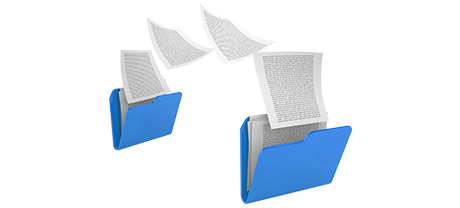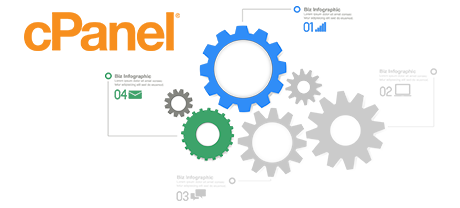Not long ago, the cPanel Control Panel seemed to be an undisputed front runner on the website hosting marketplace. Its reputation grew so large that nowadays cPanel is an analogue of Control Panel. Still, the cPanel Control Panel is constructed on dated ideas and what was very successful a few years ago is just not of importance presently.
Because of this, we created the JeffHost.com Control Panel, built on the concepts of nowadays and prepared for the trials of the foreseeable future. It’s been intended to operate in the cloud, to be uncomplicated and to also let you control all aspects of your web presence: website, domain name and billing, all from one location.
1. Domain name/invoicing/site adjustments
If you want to control your domains, web sites and payments from just one web address without the need to resort to any other interfaces, the JeffHost.com Control Panel is just what you want.
If you ever need separate Control Panel solutions – one for your sites, and yet another from which you can manage your domain names and payments, then cPanel is perfect for you. Nonetheless, you’ll need to sign into two URLs simultaneously to successfully manage your web presence.
2. File Arrangement
With the JeffHost.com Control Panel, each domain name and subdomain will have own folder inside the root web hosting account folder. That way, all web sites will be independent from each other.
If you try to handle numerous web sites from a single cPanel website hosting account, it can be quite perplexing. You’ll have just one main site and all of the additional websites and subdomains are going to be incorporated into its folder as subdirectories. If you need to have a standalone directory for every single web site, you will have to use separate Control Panel tools for each.
3. File Manager
Using the File Manager of the JeffHost.com Control Panel, you’ll have 100% control of the files of your sites. You will be able to immediately upload new files using drag–and–drop capability, efficiently edit a few files at a time with the multi–selection feature, extract archives in a click, modify files using the included basic and WYSWYG editors and much more.
The cPanel’s File Manager will give you restricted control of your files and directories. You’ll have trouble adding several files at the same time and will not have the capacity to drag and drop files since this functionality is simply not supported. A zip/extract functionality is just not made available either. File modifying applications have also been minimized in number.
4. 100% free Gifts
With the JeffHost.com Control Panel, you you’ll receive a large amount of freely available benefits put together by our company. They are available at zero cost with each cloud hosting service, which works with our Control Panel. With each plan, your able to use tools like the Instant Site Installer, the Web Application Installer, the PHP Framework Installer, the Free Of Charge Web Site Creating Application, a set of Advanced Resources, and more.
The cPanel Control Panel is delivered by using a paid license and additional extras will be incorporated at an extra price. This means, even if your company offers freely available bonus features in the cPanel, their particular value will be included in the price of your hosting offer. In addition, the quantity and sort of no–cost bonus features will vary from one host company to another.
5. Control Panel Speeds of Operation
The JeffHost.com Control Panel runs using our very own Linux cloud hosting. It is designed to function on our set of equipment components and also to function using our collection of software programs. This will make it perform much faster than just about any other Control Panel interface available on the market. And it’s safer in terms of performance too.
The cPanel Control Panel is set up on 1000s of machines, running on a wide array of hardware and software configuration setups. Nonetheless, its wide–spread distribution results in much slower and much less protected functionality in comparison to other site management interfaces that have been optimized for one system only.
6. Multi–domain name Control
The JeffHost.com Control Panel lets you flawlessly maintain many sites in addition to their domains from a single location. Every single website is going to have its very own separate directory in the root of your hosting account and will be completely free from the rest. In this manner, you need utilize only 1 hosting account to control as many domains and web sites as you have.
With cPanel, it’s not possible to control your domain names and your websites from just one place, as the two interfaces are separated. You will have to log into two unique locations every time you need to modify your domain name features and web site file contents simultaneously.
7. Control Panel Menu
The JeffHost.com Control Panel is actually easy to browse through. You’ll have a very useful top navigation bar, from which you will get to every area of the Control Panel, without needing to get back to the main page each time. Additionally, we have designed a quick statistics widget on the main page, so each time you log in, you can have information of exactly how many visitors have recently arrived at your website.
On the cPanel homepage, you will notice icons for all sections of the Control Panel. Therefore, even if you never employ an area, you’ll still see it in the index page. Also, to move between sections, you have to browse to the main page and then head to an internal section.
8. Demo Accounts
With the JeffHost.com Control Panel, we’ve made a full–featured demo account for you to have a look in advance of signup. You will get access to a test Linux cloud hosting account where you’ll be able to setup email addresses, install web applications, generate brand new subdomains, and even build a website using one of our web–site builders, and so on. If you like what you have created – you are able to sign up from the demo interface and preserve anything you have created so far.
From the demo hosting account of the cPanel Control Panel, you are able to only become familiar with look and feel of the interface. Virtually all functions are inactive and you can’t in fact get past the main page. With a lot of web hosting companies, you’ll be given ability to access a generic cPanel demo version, and will never be able to explore the Control Panel you’ll actually be making use of to take care of your sites in case you sign up.
Instead of just learning about the JeffHost.com Web Control Panel, you can simply look into our Live Demo to see for yourself how effortless site managing may very well be.
Hepsia
- Live Demo
Service guarantees
- Sign up now. There won’t be any setup expenses and you could benefit from our 30 day reimbursement guarantee if you’re not fully satisfied with our services.
Compare our prices
- Have a quick look at the allocations and capabilities offered by every one of our web hosting plans. You could begin with a smaller plan and move up with simply a click when your website expands.
- Compare our hosting plans
Contact Us
- Contact us at any time during working hours Monday to Friday for any pre–sale or common queries concerning our platform. Phone us whenever you want.